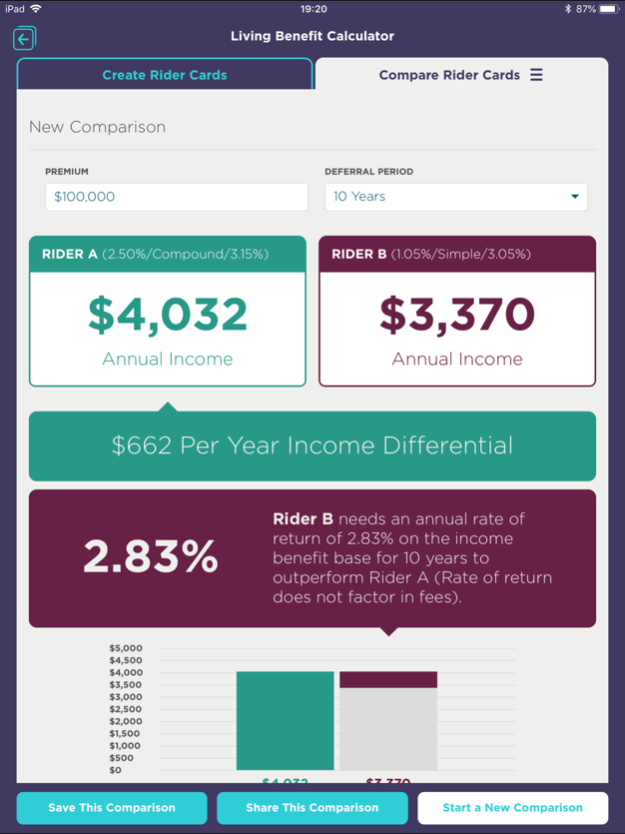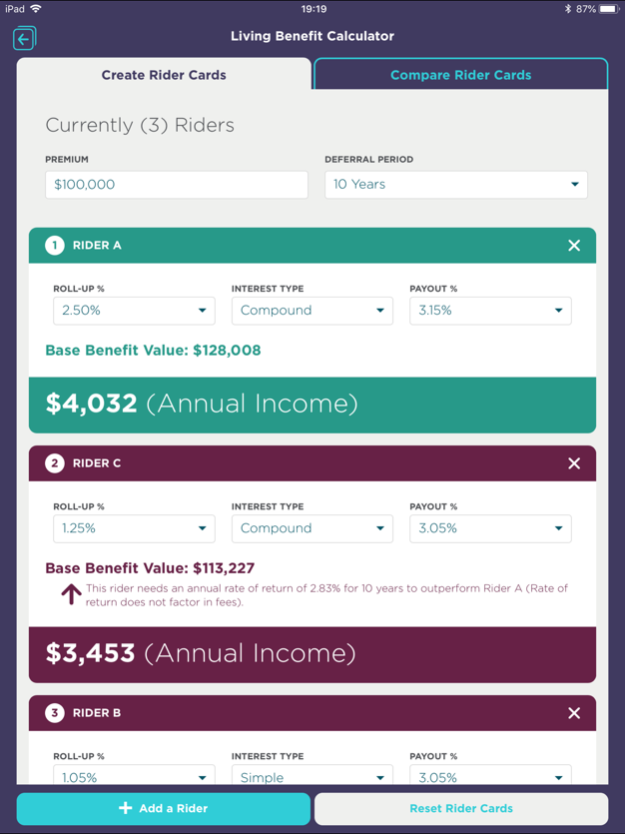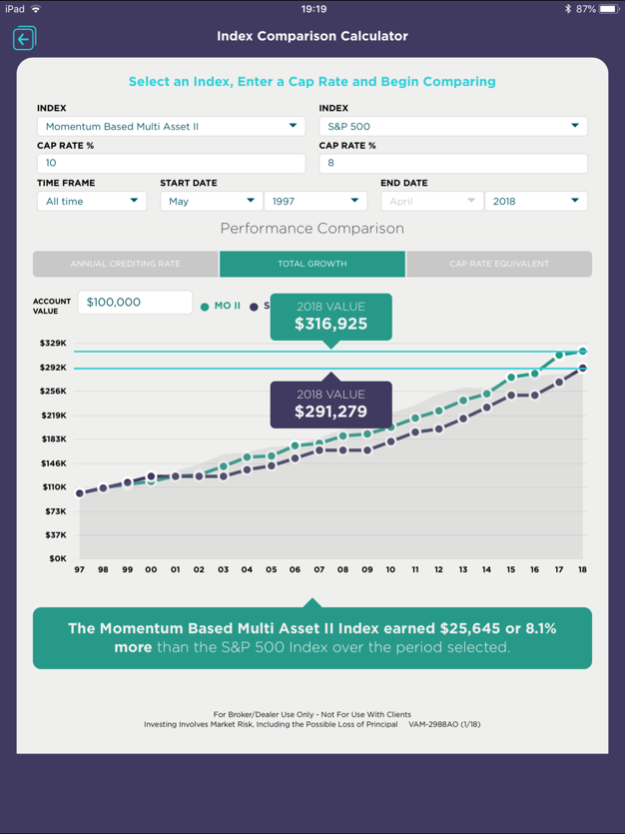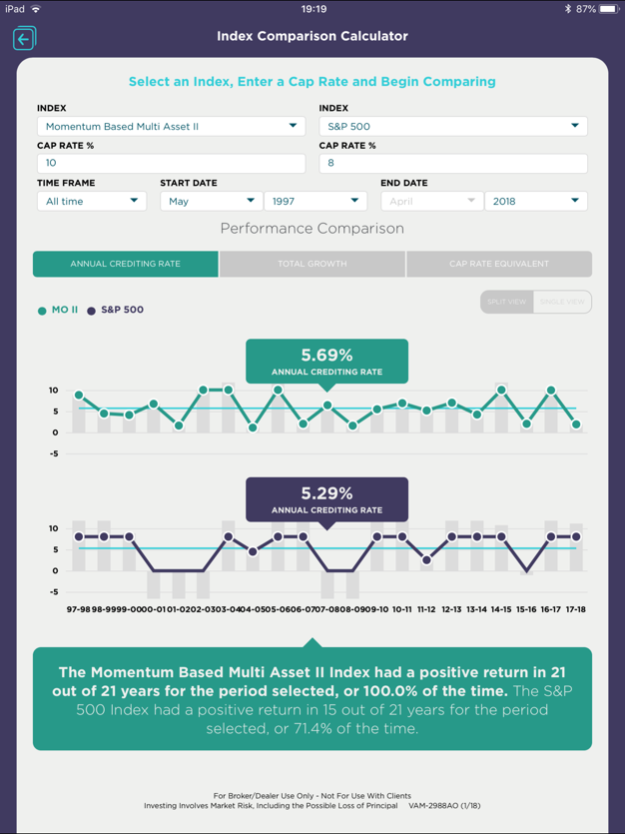Annuity Lab 10
Continue to app
Free Version
Publisher Description
With the Annuity Lab, compare a Living Benefit rider or a Fixed Index Annuity of your choice.
The built in formula of the Living Benefit Comparison will easily calculate the annual rate of return (simple or compound) and annual income amount of simple and plus riders. Next, it will show a visual comparison of the riders and will indicate which rider has the potential to provide the most income in retirement. The calculator will also display the rate of return the riders with the least annual income need to achieve in order to outperform the rider offering the most potential income.
The Index Comparison Calculator lets you compare average annual crediting rate and growth based on applying the cap rate to historical performance of two indexes of your choice.
The Make a Difference tool lets you calculate the required initial premium that needs to be invested in a rider in order to achieve a desired annual income after a specified period of time. It also allows you to compare up to three riders and see the differences between the required initial premiums for the compared riders.
The Income Modeler tool lets you compare two riders while viewing a table showing 30 years of contract value and annual income. Viewing carry forward information will illustrate how the income can vary when changing the annual withdrawal amounts for a period of time.
*The Annuity Lab is for Broker/Dealer Use Only - Not For Use With Clients / Investing Involves Market Risk, Including the Possible Loss of Principal
Sep 13, 2021
Version 10
This release includes minor updates to functionality and text revisions. Additional use cases are provided to further detail the Carry Forward options.
About Annuity Lab
Annuity Lab is a free app for iOS published in the Accounting & Finance list of apps, part of Business.
The company that develops Annuity Lab is Brody Knob LLC. The latest version released by its developer is 10.
To install Annuity Lab on your iOS device, just click the green Continue To App button above to start the installation process. The app is listed on our website since 2021-09-13 and was downloaded 1 times. We have already checked if the download link is safe, however for your own protection we recommend that you scan the downloaded app with your antivirus. Your antivirus may detect the Annuity Lab as malware if the download link is broken.
How to install Annuity Lab on your iOS device:
- Click on the Continue To App button on our website. This will redirect you to the App Store.
- Once the Annuity Lab is shown in the iTunes listing of your iOS device, you can start its download and installation. Tap on the GET button to the right of the app to start downloading it.
- If you are not logged-in the iOS appstore app, you'll be prompted for your your Apple ID and/or password.
- After Annuity Lab is downloaded, you'll see an INSTALL button to the right. Tap on it to start the actual installation of the iOS app.
- Once installation is finished you can tap on the OPEN button to start it. Its icon will also be added to your device home screen.